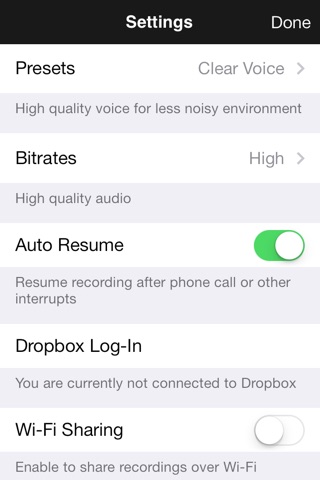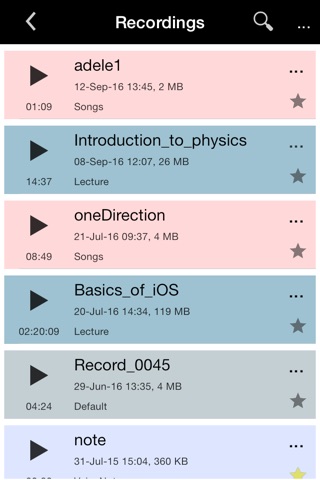ClearRecord Pro – Noise free voice recorder app for iPhone and iPad
ClearRecord – the ultimate voice recording App for your iPhone/iPad/iPod.
ClearRecord brings the unique feature of Ambient Noise Reduction (ANR), which allows user to record conversations in any harsh noisy environments like street, train, classroom or an airplane while still maintaining clear voice. ClearRecord also features the ability to control play-speed without modifying pitch quality. All the voice and audio recordings can be effectively stored either .wav or .aac formats. These unique features, combined with the ability to record in background, make ClearRecord a must have App for voice and audio recording.
In addition to unique noise reduction feature, ClearRecord supports voice notes features like voice tagging, editing and photo insertion, which help us remember the context of the discussion/recordings. With all these features supported makes ClearRecord the must have voice recorder App for students, journalists, transcribers, lawyers, doctors, educationalists and many more.
With already 1 million users ClearRecord establishes itself at the next must have app on the list, for iOS users.
***************************************************************************************************************************************************
What reviewers are saying:
“Listed as one of the top Audio recording App” – iphoneness.com
“Real great App” – iTutor
***************************************************************************************************************************************************
What users are saying:
“Awesome app :) the noise reduction works great”
“Very useful app. Noise reduction is good. Literally turns the iPhone into a full-fledged voice recorder.”
“Sound quality is fab. Its simple easy to use one of the best out there. Very chuffed.”
“Automatic gain control acts perfectly levelling the loud sounds, even yelling a few inches from the microphone: no clipping, no distortion.”
“Excellent. This was also the only one I could find that had the functionality of being able to continually repeat a track.”
“I used it for the first time today to record an hour long lecture, and it functions so easily and smoothly. I sat in the middle of a very large lecture hall, and still, this app picked up the professors voice very well. I love the noise reduction too! It really makes everything so crisp and clear!”
**************************************************************************************************************************************************
ClearRecord Pro supports:
- ANR to produce noise-free voice recordings in harsh noisy environments
- Auto resume recording when interrupted by a phone call
- Sampling frequency of 16 kHz for voice recording and 48 kHz for HD recording using presets
- Categorize recordings and flag as favourite for easy access to important recordings
- Click images, insert tags and write notes to easily recollect the context of the recording
- Share recordings via Dropbox, e-mail and Wi-Fi
- One tap quick record feature
- Trick play and volume control
- Simple and intuitive UI
- WAV and AAC format
- Supports finer play speeds of 0.5x, 0.75x, 1.25x or 1.5x without modifying pitch quality
- Repeat/Loop mode – Continuous play back of a portion of a track
Pros and cons of ClearRecord Pro – Noise free voice recorder app for iPhone and iPad
ClearRecord Pro – Noise free voice recorder app good for
This is amazing. I tried it in the mall and other places. Noise reduction works very well. Also, You can listen according to the speed that you choose. And it is free now. Thank you.
I had my doubts, but the noise reduction was excellent. I was able to record in my normal speaking voice in a room with a very loud fan, with no distortion. Also, you can turn off the screen while recording, which is ideal.
実験環境= 2時間の録音、speechモード、小指の先っちょ位の外付けマイク、Noise Reductionモード、室内の声の録音。
結果= 音はとてもクリア。WiFiでのiTunesへの転送は10分程度。
USBケーブルでの転送もiTunes経由で可能。
寸評: 会議や会話の録音目的には十分。トリミングは出来ないですが、ファイルサイズが小さいのでipod touch上で刈り込んでおく必要はないかも。
要望: 1. I want MARKER.
追記2010. 11. 9
USB転送は便利です。瞬時にすみます。wifi、USB転送はともに動作は安定しています。
追加要望: 2. Trimming on this app!
3. If we could set the mail-to address
In advance, it would be comfy. Coz I often send short recordings to my address.
お風呂でカラオケ実験したが、ファン音が見事に消えてた。他アプリやNRオフでも確認出来る。
さて、本命の英会話録音に役立つかな?
速度変更も秀逸。ちゃんと音程変えずに聞こえる。出来ればx2までサポートしてもらえると嬉しい。
あと、一定時間無音で別ファイルに分ける機能も。
追伸 録音や再生のバックグラウンド対応も欲しい。
Comment: Great noise cancel feature it is!
Request : I would like to support playing speed x2!
And auto file separate function by silence. Auto stop and auto rec mode.
04/11/2011 add
Please support background play(and record).
標準のボイスメモは音質も良いですが容量も大きくなります。
こちらは低ビットレートでの録音ができるので、主に会話の録音で活躍しております。
crash on iOS9.2
thats sad
Please add 30 second preview button, overerite option and playlist option like listening mp3 on i tuness. İf you add all you ll be perfect. Thanks.
Some bad moments
iPhone 3G, iOS 4.1
The program tells me: No recording because of not enough memory. 4 GB are available!!!!
Sounds like the inside of a tunnel. Terrible muffled sound. Waste of money.
I have an iPhone 5 and iOS 8.1. I am unable to export any of my clear record audio files into iTunes which I used to be able to do. Are you issuing an update to correct this bug?
Also I accidentally changed the setting to A and cant change it back. There is no help menu so I dont even know what that function is.
Use to be my favorite app.
This new version requires 3 clicks to
erase a file, ridiculous!!!
Also, now you cant see where you are in the recording.
They just ruined a perfect app :(
This app used to be fantastic, but now it is frustrating and counter productive.
1. The new UI is abysmal. Too busy. No way am I categorizing my recordings on my device. Who thought this was a useful addition?
I am clicking all over the place on tiny share buttons whereas before there was a unified send button.
2. The files are significantly larger than they used to be.
3. ZIP. wth? This is not a good way to send emails. The files are already compressed so zipping makes no sense. Email and a/v programs do not look favorably on zip files. More clicks are required to open the received files.
4. Waveforms are pretty but unnecessary.
5. Why not have these new settings as options?
6. I want the ability to send to preset recipients.
7. Do you realize that an iPhone cannot open the zip attachment?
講義の録音に使用中。
ノイズが少なく、聴きやすい。→ノイズキャンセルし過ぎて音源が途切れて使い物にならない
130916追記
アップデートしてから会話の録音が頻繁に途切れます。おそらく録音して欲しい音源がノイズとして判断されやすくなっているためだと思います。正直今の状態では使い物になりません。
折角Dropbox連携によって再生し易くなったのにもったいないです。ノイズキャンセリングのアルゴリズムを以前のものに戻した方がいいと思います。
111218追記
iPhoneで録音してそのままイヤホンで聞く時に、再生機能の不十分さが目立ちます。非常に綺麗に録音出来ているのに、再生し辛く聞くのが億劫になります。
I want following features using when listening to conference note.
1.marker
2.back to 30 second
Usually ClearRecord Pro – Noise free voice recorder iOS app used & searched for
quickvoice,
quickvoice® recorder,
and other. So, download free ClearRecord Pro – Noise free voice recorder .ipa to run this nice iOS application on iPhone and iPad.